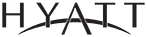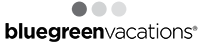Looking for help upgrading or installing your hotel WiFi?
You’re not alone.
According to a 2019 Lodging Technology Study by Hospitality Tech magazine, hoteliers are increasing their IT budgets in 2019 to invest in equipment and system upgrades.
One of the core areas of investment is hotel WiFi hardware and software systems to manage the growing demands of both guests and in-house services.
Criteria for WiFi design and capacity planning include:
- Cabling requirements
- Number of rooms
- New builds vs. remodels
- Hardware needs
- IT resources (hiring agencies vs. in-house staff)
- Ongoing maintenance and upgrades
In this post, we’ll discuss some of the biggest hotel WiFi design mistakes and how to avoid them.
Mistake #1: Failing to Invest in Appropriate Hardware
Not too long in the past, the demand for WiFi was minimal. Customers wanted to connect to free WiFi on their cellphones, and business travelers needed in-room access to work.
My, how things have changed.
Hotel customers now demand access to “fast, free, and easy public WiFi.”
Customer expect free WiFi to connect multiple devices simultaneously including smartphones, computers, gaming systems, voice assistants, and more. Lobby hotspots are no longer sufficient. Every room needs to have the ability to handle customer WiFi demands.
In-house services have changed as well, with growing IT demands of their own to meet customer expectations.
Wireless networks are now the norm, but their limited range means that hotels need to invest in a slew of powerful equipment that can handle the load.
How to Fix It: Today’s hotel WiFi networks require sufficient cabling on every floor. Depending on the size of the hotel, multiple access points per floor may be necessary.
Mistake #2: Lack of Sufficient Bandwidth
WiFi needs to accommodate both multiple devices and high-bandwidth services such as gaming, streaming video and voice messaging. For hotels, you’ll need to consider the average amount of devices per room (experts estimate this to be between 2 to 6), as well as the apps those devices use.
In addition to guest requirements, your hotel services staff also needs a sufficient amount of bandwidth on a separate network. Many staff systems can be hardwired, such as reservation systems and desktop computers.
How to Fix It: Design two systems: one for guests and one for in-house services. Both systems should include a combination of hardwired and WiFi access points.
Mistake #3: Inappropriate Access Point Placement
Access points need a clear line of sight in order to function properly. Hiding them in corners, above ceiling tiles or behind potted plants will interfere with connectivity.
These access points are the heart of your customer’s WiFi experience. Remember that customers expect fast, free and easy public WiFi. Blocking the path to access points will disappoint guests because of a sub-par experience.
How to fix it: Invest now with access points in each room. As the Internet of Things and future of the Hospitality expands (and we know it will) with in-room technology like Netflix and virtual assistants, your hotel will always be ahead of the curve.
Mistake #4: Two Systems, One Network for Each
This can get extremely complicated. We mentioned that your hotel should have two separate systems: one for guests and one for staff.
We’ve also covered that each system will require a combination of hardwired devices and WiFi access points.
On each of your two systems, there should be multiple networks or channels to efficiently deliver the appropriate signal strength and bandwidth. If every hotel guest is on the same network your WiFi will collapse.
This is where it gets tricky: each network within a system needs a channel plan to avoid Adjacent (ACI) and Co-Channel Interference (CCI).
There’s also the 2.4GHz vs. 5GHz controversy. While customers still use both 2.4GHz and 5GHz devices, 2.4 GHz devices create serious security risks and can slow down an entire network with just one device. (Experts suggest to design for 5GHz and turn off about 50% of your 2.4GHz radios.)
How to fix it: Work with your WiFi network solutions company to come up with a channel plan based on the size of your hotel and location. Three to four channels is usually sufficient.
Mistake #5: Failing to Meet Customer Connectivity Expectations
Everything about your hotel, from the curtain colors down to the WiFi design, centers around hotel guest experience. As with other industries, hotels are competing against innovators like Airbnb.
Today’s hotel guests are digital natives who bring their own phones, laptops and even gaming systems for use in their rooms. If they can’t connect to the WiFi quickly, have to choose between free or fee-based WiFi or experience serious latency issues and downtime, your hotel could lose their trust and (ultimately) their business.
How to fix it: Design scalable networks that can grow to meet changing customer demands. Provide free public WiFi to all guests. Hire IT staff to monitor the network and provide ongoing maintenance and upgrades when needed.
Wrapping It Up
The hotel of the future is here. As hoteliers challenge to balance the rising costs of upgrading and maintaining WiFi networks, customers now demand an always-on internet connection.
Established hotels are upgrading legacy systems and new builds are designing scalable systems with smart hotel features, IoT, AR and AI in mind.
WiFi Design requires patience, planning, and a deep knowledge of upcoming trends that will affect the security and stability of your current network. Take the time to carefully consider both the hardware and bandwidth requirements of your guests and you’ll exceed expectations by providing a guest experience that stands out against competitors.