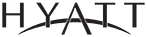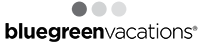In order to design a high-performing WiFi network that delivers optimal coverage across the entire premise, the strategic placement of wireless access points is fundamentally critical.
Access points, which are positioned throughout a property and connect to a wired network, allow devices to connect to that network via a wireless signal. They are the foundation of a turnkey wireless network; however, knowing how and where to install access points properly is essential.
Access point design plays a considerable role in the installation process of a WiFi network. When problems arise, performance can suffer. To help you get the most from your network, below, we share five common problems with wireless access point design and how to prevent them.
1. Access Point Placement
When designing a wireless network, the placement of access points should not go overlooked. The common denominator is often improper placement that fails to optimize signal strength and connectivity by neglecting environmental conditions and potential interferences.
Among the common pitfalls with wireless access point placement, those that frequently arise the most often include placing access points:
In the Hallway
Especially in hotels and MDUs, room placement trumps hallway placement. Not only does this provide a strong signal for guests, but installing access points in rooms better accommodates low-powered devices, like smartphones, tablets, and wearables.
Above the Ceiling
Access point placement above or within the ceiling can encounter obstructions from utility pipes, HVAC ducts, and various fixtures that can negatively impact the signal. In some cases, hotels have standards that require access points to be installed in the ceiling. However, in many cases below the ceiling placement helps prevent issues associated with exposing access points to poor conditions, such as humidity, dust, temperature swings, and electrical components.
On Walls
While some manufacturers claim that access points can be installed on both the wall and on the ceiling. In most cases, wall placement performs the best. When you install the access point on the wall and have it facing into the room, it allows for the full cone to project in the room and provide the best signal propagation.
Although intuitive and straightforward, these design considerations can make the difference between top-notch wireless performance and annoying signal interference.
2. Neglecting Areas Where WiFi Will Be Used the Most
One of the first steps that often gets neglected when it comes to wireless access point design is to determine the locations within a building where WiFi will be most demanding. While guest rooms are an obvious place where signal strength is a must, it’s typically lobbies, restaurants, pools, and spa areas that go overlooked. Understanding the flow and behavior of your guests can help you determine key access point placements for a network’s design.
3. Not Testing Signal Strength
While WiFi network design is thoughtfully planned out well before access points are installed, it’s important to consider the positioning and coverage they generate after the initial building period. Installers can estimate the area of coverage each access point delivers, but completely accounting for interference cannot require post-integration testing.
After an access point is installed, signal strength tests should be conducted to determine your access points’ actual coverage and efficiency. This will confirm how far each access point can reach, which can influence where you place the rest of your access points. Even when your network is up and running, you may need to reposition access points or install additional ones to effectively build the most efficient, accessible network possible.
4. Failing to Address Outdoor Access Points
Most hospitality businesses require a wireless network to extend outdoors. However, one of the most common mistakes relies on interior access point placements to produce a WiFi signal in outdoor environments.
When this is the case, you’ll need to establish access points in certain areas outdoors to best accommodate this need. Some wireless network vendors provide access points designed for outdoor conditions. If you want to deliver the best outdoor coverage for your guests, these outdoor access points are a crucial investment.
Outdoor access points must be able to cover large areas to be effective. While certain outdoor areas may be open, consider foliage, structures, and sculptures can cause interference. Additionally, water features like pools, ponds, fountains, and lakes can reflect WiFi signals, thereby disrupting connectivity.
Wireless access point design is a strategic process of maximizing coverage. Depending on the size, shape, and needs of a given infrastructure, your team will need to install access points at different locations and in the right places within those locations.
5. Non-overlapping Signal Patterns
When building a wireless network that will deliver optimal performance, it’s crucial to design networks to have overlapping signal patterns. This ensures that even if one access point fails, you’ll have others in place to cover the down access point area until a replacement can be installed.
Ensuring all devices have wireless coverage in all areas, even when an access point fails, is especially critical in hospitality. This design best practice is of the utmost importance for quality WiFi installation, and ultimately, the quality of your guests’ experience.