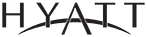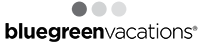Public perception of hotel WiFi is not very positive. Like airplanes, airports, and other public spaces with free WiFi, the reputation of hotel WiFi for slow connections and poor reception can cheapen the overall guest experience.
Today’s hotel guests depend on WiFi like they depend on air to breathe. Spotty WiFi during a hotel stay can be an ultimate deal-breaker for travelers; without reliable WiFi, guests can’t stream content, browse the internet, and may even miss important work calls. Properties need to find ways to speed up hotel WiFi to meet guest expectations.
Discover how most hotels fail to invest in the technology needed to sufficiently power their WiFi networks, including low bandwidth, connectivity gaps in certain areas of a hotel, and generally slow and outdated networks. Then, learn about the award-winning solutions successful hotels use to boost their hotel WiFi speed.
What Causes Hotels to Need to Increase Their WiFi Speed
If a hotel offers free WiFi, all hotel guests should be able to connect at any time. However, many hotels struggle to provide this access — spurring negative consequences for both potential guests and those who work behind the scenes. A bad experience with WiFi may even convince guests to never return to your hotel.
Unsatisfactory WiFi performance usually depends on a combination of location, the number of users competing for bandwidth, and outdated equipment. Even one of these issues may cause network disruption within a hotel’s WiFi connection. Let’s take a look at some of the most common WiFi issues, before discussing how to fix them.
Improperly Located WiFi Access Points
There’s an exact science to placing WiFi infrastructure throughout a hotel. If there are a limited number of wireless access points, or access points mostly located in areas with poor signal strength, guests are likely to experience spotty WiFi.
To avoid these pitfalls, it’s important for hoteliers to install access points in areas that will extend coverage to all guests. Experienced WiFi installers – such as approved WiFi network vendors – are experts in installation, and can find the best spots to add these areas.
Too Many Devices on Weak Bandwidth
The speed of a hotel’s internet connection is directly related to the bandwidth of the WiFi system. Bandwidth refers to the maximum traffic capacity of a network; thus, there is a finite amount of room within any given network.
For hotels with lots of visitors and a high volume of devices connected to a network, low bandwidth translates to reduced WiFi speeds for guests. This issue can be addressed by implementing a system with higher, more reliable bandwidth, which can be determined through a professional hospitality WiFi audit.
Outdated Equipment
An outdated WiFi system can also tank a hotel’s network connectivity. Systems that aren’t up to code with current technologies will undeniably cause connectivity and cybersecurity issues, failing to properly match modern network standards.
Because connectivity and privacy are such an integral part of the guest experience, it’s essential to update old WiFi systems and replace them with newer solutions. If this does not occur, guests can be placed at risk — both for inconvenience and breaches in their security.
How to Speed Up Hotel WiFi for Guests
WiFi poses a unique challenge for hoteliers. As people obtain more devices and increasingly connect to wireless networks at hotels, WiFi capabilities must continue to improve so they may meet growing guest expectations.
Fast and reliable WiFi has become a standard amenity in hotel rooms and common areas. Some guests even determine whether or not they’ll rebook with a hotel based on the quality of their WiFi. That’s why hotels are increasingly pressured to invest in wireless network upgrades or trusted internet service providers (ISPs).
Here are a few signal-boosting strategies that’ll improve hotel WiFi without having to overspend on solutions that only address isolated issues.
Set a Minimum Speed Target for All Guests
If hoteliers want to provide top-tier WiFi, they first need to ensure that their access points can provide a good signal for their guests. A system’s settings should be set to a minimum speed target for all devices connected to the wireless network.
Minimum speed targets refer to a certain connection speed guests will receive, regardless of how many users are on a network. If a minimum speed target is maintained, guests have a standard baseline of quality they can rely on.
Ideally, the minimum speed is set so that a network can handle connectivity while providing a good signal to all devices. That way, all guests can use their devices without interruption while they’re staying at a hotel.
Set a Speed Goal for Guest Arrivals and Departures
In addition to setting a minimum speed target for guests, a speed goal should be set for the amount of data that each guest consumes. This is especially important for guests who are uploading large files.
Hotels can set different speed goals for arrivals (e.g., how much data each guest downloads) and departures (e.g., how much data each guest uploads). These goals can be used as parameters to help manage guests’ WiFi. Additionally, they can be communicated to guests so they know what to expect.
Monitor WiFi Usage in a Hotel with a Customer Dashboard
If a hotelier is serious about ensuring that guests have a good WiFi experience while staying at their hotel, then they should also use a customer dashboard to track WiFi usage.
These apps allow managers to see what devices are connected to each WiFi network, how much data they’re using, and when the connection is being used. This information can be used to make sure that their guests are using the WiFi responsibly, and that it’s having an adequate impact on the data that they’re using.
Once implemented, hoteliers can use tracking to tweak their bandwidth, router locations, and security settings to create a better user experience. WiFi can be turned off when it’s not being used, and hoteliers can adjust the settings of devices that are using too much data.
How to Fix WiFi in Your Hotel Room
So, as a hotel guest, how do you fix WiFi in your own hotel room?
If your WiFi is slow during a stay at a hotel, contact the front desk to ask if there are any network issues or scheduled maintenance occurring at the time of your lack of connectivity. Sometimes, the network will be back up and running within minutes. Other times, your hotel simply won’t have the infrastructure to deal with your request. If that’s the case, consider staying somewhere else in the future.
Blueprint RF: Powering Thousands of Hotels with High-Speed WiFi
Whether a hotelier wants to attract new bookings, offer guests more comfortable online access, or prevent them from switching hotels early, they need to ensure WiFi is up to modern standards. These tips are a surefire path to a stronger WiFi signal, displacing previously mentioned network pitfalls.
For over a decade, Blueprint RF has helped hotels cater their Hospitality WiFi to the increasing standards of their guests. Contact us today to begin improving your hotel’s WiFi connectivity.