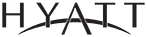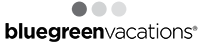Does your hotel guest WiFi network delight business and leisure clients? A stable and fast connection using the latest security protocols gives an excellent first impression of your brand. Your guests don’t have to question your internet capability because it works well as soon as they step foot on your property.
But, legacy systems weren’t built for today’s travelers using multiple devices and bandwidth-hungry applications. Outdated access points (APs) struggle to dispatch flawless connectivity. Outdoor equipment may lack signal strength to keep guests seamlessly connected during their stay.
Downtime and latency issues result in unhappy guests. Plus, business clients may report back to the main office and let them know about a poor experience or security concerns. Eliminate disappointment and deliver optimal experiences with your guest WiFi. Learn how to build a hotel guest WiFi network that provides secure and reliable performance.
First Steps to Integrate or Update Your Hotel Guest WiFi Network
Hoteliers want to increase positive guest satisfaction scores, and WiFi is one fantastic way to do that. Yet, you also must keep your budget in mind while planning for future consumer behavior and tech trends. By evaluating your hardware and cabling demands along with existing IT resources, you get the information needed to make a data-based decision.
Network design, setup, and maintenance impact overall performance. The best choice keeps guests connected while supporting smart hotel features and guest IoT solutions. Set up a safe and dependable hotel WiFi network by taking three steps:
1. Select a provider with hospitality industry expertise. Managed network professionals understand the unique challenges that a hotel of your size and location faces. But, top providers also stay abreast of the latest trends and ways guests use WiFi. This information supports decision-making that impacts your hotel WiFi design and implementation. Furthermore, your provider helps you budget future resources regardless if you’re upgrading your legacy system or starting anew.
2. Complete an onsite survey. Your provider examines the area to get a clear view of your location, including building construction materials and the topography. Taking this step gives you added advantages like an assessment of your current network infrastructure and detailed data about potential access point locations.
3. Get involved in the WiFi engineering stage. With a managed network service, you have access to expert assistance. Your provider reviews the property site map and equipment requirements. Then they design a guest WiFi network that meets all budget and property specifications. Doing so assures seamless coverage throughout your property while minimizing interference at access points.
Insider Recommendations for Secure and Reliable Design
Take a big picture approach then narrow it down to site-specific recommendations for a custom and scalable guest WiFi solution. A well-thought-out network strategy leads to high-quality equipment purchases and placement. It also helps you avoid serious hotel WiFi design mistakes.
Develop a Reliable Hotel Guest WiFi Network
Quantity and placement of access points matter to your design. But, to build a hotel guest WiFi network that’s secure and reliable, it’s vital to take a proactive approach. Start with a combination of wireless and hardwired WiFi access points with enough coverage to support high-bandwidth applications. This includes using high-capacity APs for larger spaces like conference rooms.
Increase stability and balance load on the system by segmenting your hotel guest WiFi network. A robust three to four-channel network for your guest WiFi system improves speed, dependability, and access. Micro-segmentation, joined with appropriate access points and signal strength, reduces gaps in guest coverage.
Design Secure Hotel Connections
It’s vital to take security measures to prevent hacking and breaches of private payment information or guest devices. After all, the security of your WiFi plays a critical role in reputation management and guest experiences.
You’ve already taken the first step, which is to use a separate network for guest WiFi. However, when you overhaul your system, it’s an excellent time to review and update your guest acceptable use policy (AUP). Alert visitors to possible violations for using file-sharing programs and offer tips on security best practices.
Yet, one rogue device infected with a virus can wreak havoc on your network. By building security at every step of your WiFi design, you’ll reduce online threats. Solutions include role-based access control, firewalls, intrusion detection systems (IDS), intrusion prevention systems (IPS), and profiling. This combination gives you and your provider more ways to catch and minimize risks.
Monitor Guest WiFi Network Security and Performance
Traditional systems leave you in the dark about performance. Your guests make complaints about connectivity, and techs notice an increase in trouble tickets. Unfortunately, a poor impression leads to dissatisfied customers, no matter how quickly you fix the problem.
Upgraded systems supply a WiFi network dashboard for performance data. With a managed service, you’ll benefit from extra support. By onboarding and training teams to track stability and security, you can enact solutions quickly and lessen trouble tickets. You’ll get more control and visibility across your network.
It’s also essential to set key performance indicators (KPIs). Work with your provider to develop standards and goals. Details like peak bandwidth usage, numbers of devices, and uptime statistics help you adjust and shape future outcomes.
Create the Optimal Hotel Guest WiFi Network
Like many hoteliers, you understand the importance of scalable systems that integrate with IoT and smart hotel features. A modern system supports guest activities while decreasing security risks and downtime. Features, like guest insights and analytics, assist marketing objectives and help you prepare for the future. Take the next step and build a hotel guest WiFi network that’s secure and reliable using best practices and installation strategies.