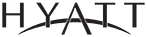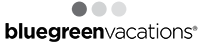Hotel WiFi connectivity is an essential service for modern hotel guests. Great connectivity has become a standard amenity for all types of travelers — when a hotel’s WiFi fails to work on a guest’s device, it can be a frustrating experience.
Each hotel has its own WiFi infrastructure, which may be maintained internally by a dedicated IT team or externally by a managed WiFi provider. In either case, accessing a hotel’s WiFi network is not always a guarantee.
A lot of the time, the reason why hotel WiFi isn’t working is because of your device. Most hotels use secure WiFi portals that require guests to log in through a dedicated sign-in page. Unfortunately, this isn’t always an easy process for certain devices and mobile browsers.
If you’re scratching your head while asking yourself, “Why is my hotel WiFi not working?” try some of these fixes that can help solve the problem.
Ensure You Have a Wireless Network Name and Password
Unlike public WiFi or open networks at places like coffee shops or libraries, most hotels use secure wireless networks that require guests to have an account to log in and connect to the Internet. This is typically provided upon check-in, and some hotels include this login information on guest room key cards.
If you haven’t already, make sure you have obtained a wireless network name and password from the front desk or reception in order to access the hotel’s WiFi network. In addition to login details, you should be provided with the appropriate network to access, as there may be more than one option to choose from.
Choose the Proper Wireless Network
It’s important that you select the correct wireless network. While it may seem obvious, choosing the wrong wireless network is one of the most common mistakes in why guests are unable to connect to a hotel’s WiFi.
Sometimes the choice isn’t always obvious, as some hotels will have a bunch of different networks for various purposes. Check your WiFi settings on your phone, laptop, or tablet to confirm whether it’s connecting to the appropriate network.
Most hotels will tell you which network to connect to, either at the front desk, on your room key card, or on other check-in handouts. It might read something like “Hotel-Name-Guest.” If the proper wireless network does not automatically show up on your device’s list of available WiFi networks, then you may have to search for it under your device’s network and Internet settings
Disable Third-Party DNS Servers
The Domain Name System (DNS) is like your Internet log that stores records of sites that you’ve previously visited.
If you’ve ever added Google DNS, OpenDNS, or any other alternative third-party DNS to your network settings, then it may be the problem that’s preventing your device from accessing the hotel WiFi network. The fix: disable any conflicting third-party DNS and attempt to connect again. Here’s how based on common guest devices:
- Windows: Right-click the network icon in the system tray (generally in the bottom right corner of the screen) and select Open Network & Internet settings. Choose your connection name (in this case “Wi-Fi” or “Status”), then click Change Connection Properties. Next, edit the IP settings to ensure it’s set to Automatic IP settings.
- Mac: Start by selecting Open System Preferences, then Network, Advanced, and then click the DNS tab. Select any conflicting DNS servers that are listed, and then remove them and apply your changes.
- iOS: First, open Settings, then Wi-Fi, and tap the “i” button beside your network name. Next, tap the DNS field and delete any text that’s showing there.
- Android: Start by opening Settings, then select Wi-Fi. Press and hold your network name then tap Modify Network. Then, delete any text in the DNS field.
Depending on the model smartphone or tablet you’re using, this option may be found using a different set of processes. For example, on Samsung smartphones, you must tap Settings > Connections > More Connection Options where you can then find Private DNS settings to select “Automatic.”
PCMag.com has published a more in-depth guide on this process for further reference.

Establish a New Network Location (Mac Only)
For those using Mac devices, like an iPad or Macbook, certain network settings are stored for different locations, which allow your device to use the appropriate DNS server. In turn, visiting a new location, like the hotel you’re staying at, can influence your ability to connect to the Internet.
To restore your device’s WiFi connectivity, you can change network location by:
1. Opening your System Preferences
2. Selecting Network
3. Clicking the dropdown menu
4. Selecting Edit Locations
5. Clicking the + Icon
6. Adding a new location
Once you’ve gone through these steps, click Apply and verify if this fix resolves your WiFi connectivity issue.
Try Using a Different Web Browser
The reason why your hotel WiFi may not be working on your device could be due to incompatibility problems caused by your web browser.
For hotels with secure wireless networks, it’s required to sign in to the Internet through a login page that pops up on your device. It’s through this sign-in page that you must accept the hotel’s terms and conditions to access the Internet as well as input the proper login credentials.
If you’re using a certain web browser that doesn’t support opening the login page (or has automatic pop-up blockers in place), then you’ll likely encounter issues in signing in and accessing the hotel’s Internet.
To solve this problem, try using a different web browser, like Apple Safari, Internet Explorer, Google Chrome, Mozilla Firefox, and Microsoft Edge. Or in some cases, like with certain Chrome extensions, you can try deactivating any pop-up blockers that inhibit you from accessing the sign-in page. Ideally, you should utilize a browser that’s optimized for mobile devices, especially when traveling and using the WiFi offered by your hospitality provider.
Clear Your Browser’s Cache and Access via Incognito
When attempting to access a new network, your device’s cache will use the DNS information that’s previously stored rather than showing the login page for the hotel’s guest WiFi network. Going incognito with your browser is one way that can help fix this problem.
First, clear your web browser’s cache and then open an incognito window. Next, try accessing a non-HTTPS website and see whether this prompts the hotel’s WiFi login page to open.
If it does, simply enter the appropriate login credentials that you’ve been given and check to see if the Internet connection has been established.
Toggle the WiFi Settings On and Off
If you still find your hotel WiFi not working, one simple fix is to try toggling your WiFi on and off. This is done directly from your device. Here are some general steps to do this:
1. Tap settings from the home screen
2. Select Network
3. Tap on WiFi
4. Toggle or switch the WiFi settings on and off
Once toggled on and off, leave WiFi on and check to see if this fix resolves the issue
Restart Your Device
If all of the previous fixes have failed and the hotel WiFi is still not working, try restarting your device. In some cases, restarting your laptop, tablet, or phone can restore your network settings and resolve your connection problem.
If the issue continues, it may be an issue with the hotel’s WiFi infrastructure. You may need to ask the hotel staff for assistance, or request they restart their WiFi routers and other devices impacting the connection.

Mitigate Connection Issues with a Managed WiFi Provider
While many issues involving connectivity center on guests’ devices, in some cases, problems arise because of the hotel’s WiFi network. Hotel networks can rely on outdated bandwidth, have poorly placed access points, or be susceptible to cyber accounts that slow connections.
Partnering with a managed provider like Blueprint RF can help prevent such issues from occurring. As a trusted managed network provider for hospitality businesses, Blueprint RF provides highly-reliable and fully-secure hotel WiFi solutions that deliver on guests’ expectations and connectivity demands. If you’re a hotelier looking to ensure your guests have access to reliable WiFi, contact BlueprintRF today.