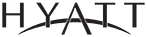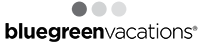A COVID-19 update: Read more…

In today’s connected world, customers expect internet access at your retail store. Due to the structure of retail buildings, many people struggle to get a strong cell signal. As such, many customers rely on a store’s WiFi network. While it’s easy to view having a guest WiFi connection as a luxury rather than a necessity as an owner, a lack of WiFi can make or break a customer’s willingness to shop at your location.
As they browse the shelves of your store, customers often look up product reviews, or even check your website to see if you have stock for the product they are looking for. These customer expectations for WiFi shopping experiences mean you need to provide this simple amenity to keep up with the competition.
Here are some best practices to follow to ensure your WiFi network is up to the task.
The size of your retail space is the most critical component to consider when building out your store’s WiFi. If you’re a small mom-and-pop shop with a store covering fifty square feet, then you don’t necessarily need to choose a router with a lot of range. If you, however have a massive retail space the size of a Walmart Super Center, then you’re going to need WiFi routers with sufficient range to cover your square footage.
For larger spaces, you may even want to consider a mesh WiFi system. These systems rely not just on one router, but on many access points that work together and create one large mesh network. With these systems, your customers will be able to connect regardless of what corner of your store they are in.
Another important consideration is the number of shoppers you store typically sees. If a typical busy shopping day includes 200 customers at any given time, ensure that your WiFi setup has the bandwidth to support this load. While speed is important, bandwidth can make or break your network when hundreds of devices connect to it at once.
Think of bandwidth as a tunnel. The size of the tunnel will only allow so much traffic through it at one time; if overloaded, it starts to get jammed up, which slows things down. When adding more bandwidth, you increase the size of this tunnel so that more traffic can move through it at any given time.
The takeaway here is your tunnel (bandwidth) needs to be large enough to support the number of customers in your store. Otherwise, their connections will become unstable and slow, stopping them from using the network at all.
Different types of stores lead to different types of internet usage. For example, if you’re a store that sells groceries or food items, your customers will likely be looking up recipes to determine what ingredients they need. However, if you’re a retailer of electronics, your customers may be doing things like pulling up YouTube videos about the product they are considering in your store. As a store owner, you need to ask yourself: what will my customers be most likely to use my WiFi for?
The amount of speed and bandwidth your network needs will be heavily based on the online activities of your typical customer. Get to know your typical customers’ browsing habits and make sure your network can support this type of usage. For example, basic browsing for reviews or recipes is relatively light on the usage of video content, meanwhile, will be a large draw on the network.
Many retail stores keep a few products outside by the front door. If you sell plants, flowers, or any other products that are best kept outside in the summer, you’ll have a fair number of customers outside the door. As such, it is important to plan your WiFi system with a range that extends beyond your front door and out into the parking lot.
Another factor that could affect your indoor/outdoor WiFi access is your building materials; metal and concrete can block WiFi signals. If you need to support your customers both indoors and out, look for a router that’s known to be good at penetrating walls.
While an open WiFi network is convenient, it is not the most secure. Retail data breaches are a common occurrence, and much of the risk comes from a lack of security in the store’s WiFi network. To protect both yourself and your customer’s sensitive data, you should consider password protecting your guest WiFi. Just make sure that your customers are able to easily obtain the password to connect. Some customers may find this inconvenient, but an open network has the potential for consequences far worse.
We’ve touched on the importance of bandwidth already: Network access will become congested and unusable without sufficient bandwidth. You can further help reduce your bandwidth needs by ensuring that your own website and/or mobile app are lightweight and efficient.
Consider the design of your site and app to make their draw on the network as light as possible. Only use essential and efficient plug-ins, compress image files, and leverage tools to track website slowdown. If all of that seems overwhelming, consider hiring a web developer as well. These strategies can all make a big difference in the amount of bandwidth needed to support your customers’ usage.
The size of your space, your customer capacity, types of internet usage, and even your building materials have a strong influence on what your WiFi network should look like. There is no such thing as the best WiFi network set up across the board: There are only optimal solutions for your specific situation.
Consider your business’s needs and choose your WiFi setup based on those, using all of the tips we’ve discussed. Unsure where to begin? Blueprint RF’s team of knowledgeable technicians will help you develop the best WiFi plan for your business needs. Our plans will keep your customers happily browsing the web as they shop, encouraging them to come back to your location in the future.
The Internet of Things (IoT) has become a cornerstone of modern hospitality, fundamentally transforming how hotels operate and serve their guests. Starfleet Research’s 2024 survey of 372 hotel organizations and lodging properties found that 76% of hotels have already integrated IoT to improve guest engagement and operations. This digital revolution isn’t devoid of risk, as […]
Read complete article
The Internet of Things (IoT) has become a cornerstone of modern hospitality, fundamentally transforming how hotels operate and serve their guests. Starfleet Research’s 2024 survey of 372 hotel organizations and lodging properties found that 76% of hotels have already integrated IoT to improve guest engagement and operations. This digital revolution isn’t devoid of risk, as […]
Read complete articleThe Benefits of Mobile Room Key Integration Into Guest Rooms Mobile room keys have become a staple technology across many types of hotels. Global hotel chains like Marriott, IHG, and AccorHotels, as well as luxury resorts like The Ritz-Carlton, Four Seasons, and Mandarin Oriental, have all adopted mobile room keys for guests. Using cell phones […]
Read complete article
The Benefits of Mobile Room Key Integration Into Guest Rooms Mobile room keys have become a staple technology across many types of hotels. Global hotel chains like Marriott, IHG, and AccorHotels, as well as luxury resorts like The Ritz-Carlton, Four Seasons, and Mandarin Oriental, have all adopted mobile room keys for guests. Using cell phones […]
Read complete articleIntegrate Virtual Reality for Powerful New Guest Experiences Virtual reality in the hotel industry is no longer a futuristic concept. It’s here, and it’s transforming the guest experience — even before they book their accommodations. The integration of virtual reality in hotels isn’t just about entertainment. It extends to various aspects like bookings, tours, and […]
Read complete article
Integrate Virtual Reality for Powerful New Guest Experiences Virtual reality in the hotel industry is no longer a futuristic concept. It’s here, and it’s transforming the guest experience — even before they book their accommodations. The integration of virtual reality in hotels isn’t just about entertainment. It extends to various aspects like bookings, tours, and […]
Read complete article